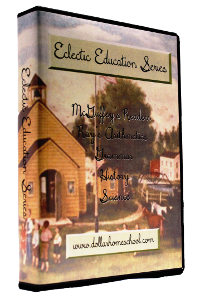|
Recapture the best of the past! |
We want our children to have the very best and to grow up with the God of the Bible as their frame of reference; but the best way to accomplish this seems to be just out of our reach!
For more than 23 years I have been asking these same questions about education. During my own journey, I have read books and research by the most insightful and influential homeschooling leaders such as—Dr. Raymond and Dorothy Moore, Ruth Beechick, Charlotte Mason, John Taylor Gatto, and many more. They were true pioneers of the current homeschool movement and all were dedicated to the welfare of children and their families.
Although their messages were often diverse, I began to identify a common theme. In the last few years I have discovered the Eclectic Education Series, and all those threads began to reveal an incalculably rich tapestry of education resources, that for many were lost to the past.
My heart was burdened with the realization that there are many others just like me—that are seeking a way to simplify their homeschooling into a coherent system which makes room for a child's personality and gifts, but at the same time gives him structure as well as discipline.
I have come to realize that the modern educational systems and methods are strangely unique in our human history, and they have failed us abysmally. Never before have we had so much knowledge at our fingertips, and yet, the literacy rates of our nation's school systems are at an all-time low. Despite the fact that we live in the information age—the divorce, homicide and suicide rates are at all-time highs. Our children face greater challenges today than we would have ever dreamed, nevertheless, many don't have the tools to handle these new demands and pressures.
It is time we threw out the progressive educational philosophies and ideologies which have lead us here. We need to turn back the clock and promote the fear of God which is the beginning of wisdom. We must revive the unswerving Christian devotion that used to be lived out by our predecessors before the present narcissistic influence of humanism took over!
We can rediscover the tools of learning that helped our forefathers overcome the great obstacles of their time, that have only recently been replaced by "dumbed-down" work texts and worthless statistics which require no higher thinking on the part of young learners.
Homeschool Sanity: a Practical Guide to Redemptive Home Educating is my attempt to communicate a way back to common sense learning. It is a pathway back to the simplicity and joy of gaining the knowledge born out of the reverence for the God of the Bible. It is a journey filled with the grace and truth of Jesus Christ.
This book is easy to read. Even if one only has time for perusing, something useful and encouraging will be achieved (I have included a few pages in this article from my book for your consideration).
It is full of colorful and engaging graphics, helps, charts, templates and resources. Even the busiest mother will be able to breathe a sigh of relief as she reads just how easy it is to give her children an education that will be a blessing to them for the rest of their lives!
Here is a small portion of what I have included in Homeschool Sanity's 160 pages:
- An overview of the different methodologies of homeschooling
- A brief history of education in America
- Preschool
- Reading and literature
- Grammar
- Arithmetic
- History
- Science
No fancy psycho-anything here. I have rediscovered precisely why things used to work, and why they are so very broken today. I hope to lead the way into a fresh attempt to bring back the best of the past in order to prepare our children for the best future possible.
In essence, I have tried to make learning the "old" ways as convenient as possible for our modern lifestyles.
This is why you will find many nifty charts and templates ready for your use. You will discover a catalog of successful methodologies for your own re-education. If you are like me, you will not feel tired and anxious after you read my book; you will be refreshed and filled with real hope!